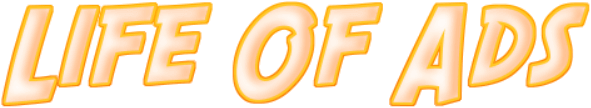Ad Intelligence: What, How & Why – Life Of Ads 101

Hi! This is the Life Of Ads project and we welcome you! So why this name? Well, it’s basically a concept that each ad that appears on various websites – lives on them. Ads got lives too, and on Life Of Ads you can read their biography.
In this long and to the point introductory type of article I’ll present the basic concept of our competitive advertising intelligence more in-depth than of what is found within our FAQ, which you really should read for a quick fix.
First of all, this article assumes that you already know the basics of display and/or native advertising – what an ad title is, ad creative, landing page, targeting options, etc… However, if you are completely new to online advertising – there are a multitude of great 101 guides out there and I recommend that you get up to speed.
Second of, all of this isn’t a new concept, competitive intelligence is part of the entire market intelligence and research sphere that has always been and will always be the cornerstone of every successful business out there.
This is because someone always succeeds in every given niche and market, but opposed to every one that succeeds there are that many more others who struggle.
In our case, advertising intelligence, or simply put ad intel, gives you information on what your competitors are doing. With it, you can find out to a pretty good extent what it is that those who are successful do that you do not – simple as that.
Ad intel will not give you info on every click and impression received by each ad nor will it give you products that others create.
Rather, what you will get is curated information – an insight into how others make it work. You can look at it (pun coming up) as if out of all people who stare at a beautiful starry sky at night, only you are using a telescope.
Our advertising intelligence provides a deep look into statistics and trends of online ads in the native and display formats.
We cover various countries, ad networks and a ginormous amount of websites where ads run. We will be adding more of everything as well.
Before explaining what you can actually do with this ad intel, here’s a rundown on what data you can find per each ad in our database.
On every ad page (ofads.life/ad/XXXX) on Life Of Ads you will see the following lines:
1. “Ad Title/Text” – The text associated with the ad’s creative. Sometimes it will be the text read from the image by our OCR software (sometimes really funny) if applicable and no other text is present, and “N/A (Image Only Ad)” if neither is relevant.
2. “Ad Subtitle” – An extra line of text sometimes appearing around the title of an ad, usually indicating the publisher or brand of that ad.
3. “Ad Creative” – The full image associated with the ad. All ads on Life Of Ads have images. You can easily download a creative by right-clicking it and saving.
4. “Network” – The ad network which delivers the ad. Sometimes you may see the exact same ad on different networks. In such case each ad is tracked separately, as different networks may result in ad performance differences.
5. “Alive For (Span)” – The non-consecutive number of days an ad was seen running with span details found within “Ad Running History” ahead. This, coupled with the latter, is by far the best indicator of the ad’s success. Just think about it, 99% of all ads (1% may be non-profit ads etc…) simply wouldn’t run for long spending money on clicks and impressions if they wouldn’t convert and make money. Now, how long is long enough? Not definitive, but at least a week-10 days…
6. “Seen Amount” – The total amount of times an ad was seen during the aforementioned span period. This is also a great indicator of an ad’s power, but more so as to the budget and bid cost (CPC, CPM, etc…) of an ad. An ad with a higher bid would appear more often compared to other ads on the particular ad network, especially if it has the budget to back that high bid up.
7. “First Seen On” – For reference. Just the date the ad was first seen online by our tracking system.
8. “Last Seen On” – The last (latest) day up to the present moment the ad was seen online. This value can be helpful in deciding whether to run a complete clone of a successful ad, so as to not compete with that ad directly while it still runs.
9. “Days Seen On” – A breakdown of the per-day-of-week percentage an ad was seen running. You may notice that some ads run mostly on weekends. This is isn’t uncommon as many people are more likely to buy something or enroll somewhere during the comfort of a, say, Saturday afternoon, rather then on an evening of a hectic Tuesday.
10. “Hours Seen [GMT+0]” – A breakdown of the per-hour-of-day percentage an ad was seen running. Same as above, some hours are clearly more beneficial for particular ad kinds. Please note the GMT being +00. You can easily convert this to your local time in an online converter.
11. “Geo” – The country for which the ad is targeted. Language can be different from the official language of a certain country, this may be due to the fact that a country has more than one official language or majorities of people who speak a different language. Our system does not translate text, thus keeping the ad’s integrity.
12. “Platform” – The device type/operating system for which the ad is targeted. We currently track ads on smartphone devices that include iOS iPhones, Android Phones and on desktop PCs running Windows.
13. “Browser” – The Internet browser for which the ad is targeted. Currently, our system tracks ads on Chrome as the only browser for all three aforementioned device types (yeah, Chrome is also prevalent on iOS). This does not mean whatsoever that you must target Chrome with any of the ads, because the overwhelming majority of ads can convert just as well on any other browser.
14. “OS” – The operating system for which the ad is targeted. As mentioned in “Platform” above, the operating system is device dependent and can be either Windows, Android or iOS. We use the latest versions of all three when tracking ads.
15. “Ad Running History” – A detailed graph showing the amount of times an ad was seen running per a particular date of it’s running days span. Here you can see an ad’s performance over time which can tell you, among many other things, whether an ad is past it’s prime or is just getting there.
16. “Landing Page” – Or LP for short, is the juicy part of every ad’s arsenal. The page on which users land immediately after clicking the ad. This is an eternal part of any ad’s success or otherwise. Our system always attempts to grab the LPs of ads, but sometimes you will see that it’s missing, such landing pages could be added later. For fetched LPs, we will soon add a download option. Of course, LPs are a whole science in themselves, but here you can simply get the ones that work.
17. “Domains Seen On (Times)” – The websites on which the ad was seen (tracked on) and amount of times seen per website. This is particularly useful if a certain ad network allows you to target particular domains on which to run your ad, so you can run it where you know it has already established itself.
TL;DR: … … … Just kidding 8D
A note: The tracked data that you can find here per ad isn’t 100% of that ad’s online presence.
We obviously cannot track 100% of all the impressions a given ad receives across the web as our tracker sees ads like a user would, but we do keep tracking continuously for the trends an ad exhibits and the more the numbers accumulate the clearer the picture becomes.
So so, what can you do with all of this information? The main premise is that if you see a successful ad – been seen, say, 50+ times and running for, say, 100+ days (can be lower numbers, but over 10 for both is desirable) – you can then copy it entirely or any portion of it in order to take advantage of its profitability.
For example, if the above mentioned successful ad advertises an MMORPG game affiliate offer and you are a member (or can become) of an affiliate network that has that offer and are a member (or can become) of the ad network of that ad – you then can copy the creative, title and all targeting options of the ad, set it up, run it and essentially make the successful ad yours.
Though, this approach is a bit extreme as it will mean that you will be competing directly with the original advertiser and potentially with others who copy this ad. Also, some ad networks wouldn’t allow total dupes of their ads.
The better approach where ad intel truly shines – is that as noted in the beginning, you can get an outline as to what you should do that you aren’t doing but that is working.
A simple example is starting by copying an ad but rephrasing the title while keeping the main idea intact and putting a it on similar or even same ad network, while using the exact same targeting options, creative and landing page.
The second approach is as dynamic and versatile as it gets and is especially useful if you do not have access to the relevant ad network.
You may also not have access to an affiliate offer an ad promotes, and so grabbing a similar one to use with your ad (for example a similar MMORPG game offer, as there are tons of them…) can not only solve the lack of access for you but also give you an edge over the very same original ad – as you will be using the proven ad, LP and targeting options but promoting a fresh offer.
Of course please do not forget that ad intel only gives you an insightful idea of what is proper in online advertising and not guaranteed income backed by hard by-the-dollar facts, as these cannot be known for sure, so use caution and common sense in your online advertising ventures.
Please comment and ask questions.
Thank you for reading.